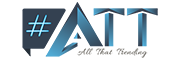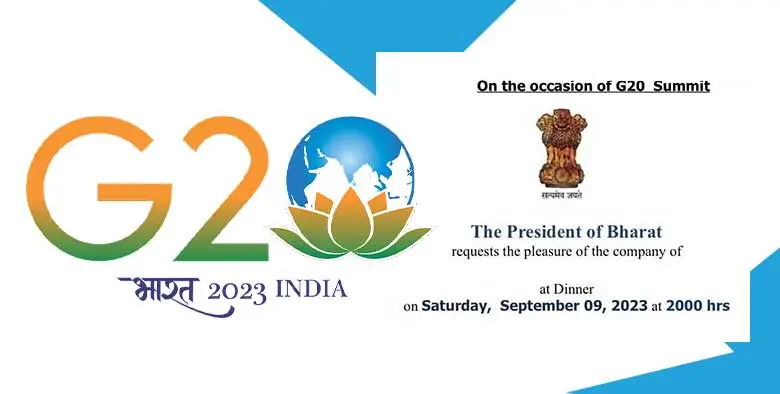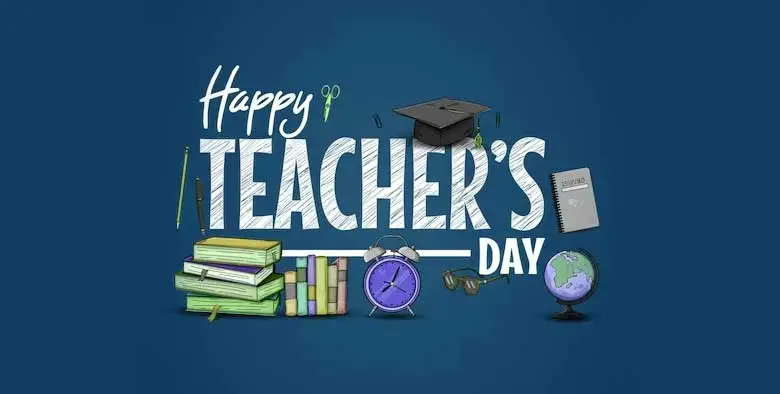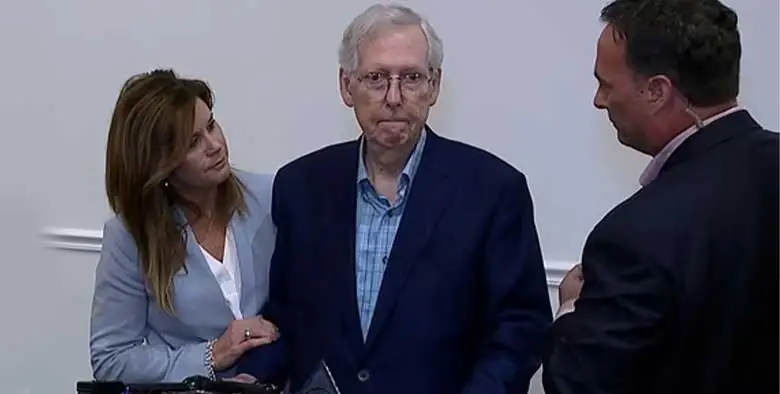Best Ways To Create Your Google Shopping Feed In Shopify
Do you have a Shopify Store and want to reach out to maximum shoppers quickly? We all know that Google Shopping Feeds are the best way to market your products to various popular shopping channels and bring traffic to your store and ultimately generate sales.
However, You have a big inventory in your Shopify store, but how do you show people the products that they want to buy? That’s where Google Shopping Feed comes in. Without a product feed, you’re at a major disadvantage.
The Shopping Feed will generate all the ads and keywords deployed for Google shopping, so you can focus on other tasks. It will also put your data to work for you so you can spend more time marketing your business and less time managing your product feed.
In this article, I have discussed how you can generate Google Shopping Feed in Shopify automatically using a Shopify Product Feed Generator and avoid manual efforts.
But let us first understand why google shopping?
Why Google Ads?
When it comes to marketing your product, nothing is more effective than Google Shopping Ads. This doesn’t mean you don’t need to advertise your product on other shopping channels. But the results you will see on Google Shopping will be better in some cases. This is because Google Ads generate more online clicks and penetrates to a wider global audience.
Advertising your products on google will boost your marketing efforts. Shopify is a great tool to help you optimize your product search and convert those potential customers into actual customers. Shopify lets you create a feed list that is nothing but your store’s product data organized in a structured way so that google can take that information and display results to the requested user query and the user can then buy the best product.
Now you might ask, will I need to regularly update the product information on Shopify every time I add, remove or modify product details so that google can produce accurate results? Unfortunately, the answer is yes, but we also have a solution for this which I will discuss in the latter part of this article.
You just can’t dump your product data and let Google figure out how to use it. Google and other similar shopping channels have set their own guidelines of how they want the product to be structured, refund and return details, user data collection consent, other website requirements and we need to follow this in order to successfully let google use your product info and direct users to purchase the same.
Ways to Create Google Shopping Feed in Shopify
There are two ways of creating and managing product feeds for Google on Shopify. The first is creating feed manually.
Manual Feed Creation
As the name suggests here you create data feeds manually. To create a Google Shopping Product Feed, first, you need to create your product feed template in Shopify. After that, you have to copy the content from all of your existing products and paste it into the product feed template.
Once that’s done, you can simply hit publish button and Shopify will create a Google Shopping Product Feed for all of your products. Things will be slightly more challenging if you have hundreds and thousands of products because then you will have to create your product feed manually.
Doing it manually is not recommended considering the fact that your shop will continue to grow and if you’re unable to manage all the products then things might get messed up.
This takes us to Create Google Shopping Feeds automatically using the Product Feed Generator App of FeedGeni.
Automatic Feed Creation
Shopify allows you to install a thor-party app to enhance or automate the process of product feed generation. Having an app that does the same work quickly and much more efficiently is much helpful and saves a lot of time. Also, automating means no human errors like misspelled words, wrongly cropper images, missing data, etc.
If you want to make sure that you meet Google’s requirements, an automatic feed generator app is the most comprehensive and simple way to go about it. There are options available in the Shopify app store that you can choose from, depending on your budget and needs.
Once you have narrowed down on one of these providers, all that remains is to simply install the app on your Shopify, link your store to google shopping, and a few configurations. From there onwards, your Shopify store would be able to automatically send feeds to Google Shopping and other third-party networks without any manual effort or intervention from your side.
I would recommend installing Product Feed Generator App by FeedGeni. Product Feed Generator is a popular google shopping feed app in the Shopify store that can create, manage and optimize product feeds for you.
FeedGeni is a platform for creating feeds for any type of product. This app not only creates your feed, but it also helps you to optimize your feed to succeed in Google shopping Ads, Facebook Shop, Bing, Instagram, and other 30+ shopping channels worldwide.
The app is easy to set up and lets you manage and submit product feeds on multiple shopping platforms from one place.
Smart features like Product Mapping, setting inventory rules, Title Optimization, Weight Conversion, setting Google Custom Labels makes it the most useful Product Feed App of Shopify.
Not just that you can keep a close eye on analytical information like Users online, Sales records, Sessions, Bounce Rates, and other crucial information related to your feeds and their performance straight on the app dashboard placed beautifully in an easy-to-understand manner.
Conclusive Thoughts
Google Shopping is a shopping service offered by Google that enables Google’s users to seamlessly search for products online through ads and content that appear alongside its search results.
Since Google’s goal is to surface the most relevant and useful information for a given topic or query this makes it the best platform to sell your products.
So, if you have a new business or an old business and want to enable your customers to buy online then the Google Shopping Ad campaign is the way forward that will enter thousands of possible customers into your pocket every day.
Product Feed Generator can help you manage and generate new feeds as and when your inventory gets updated with new products.