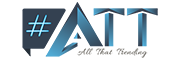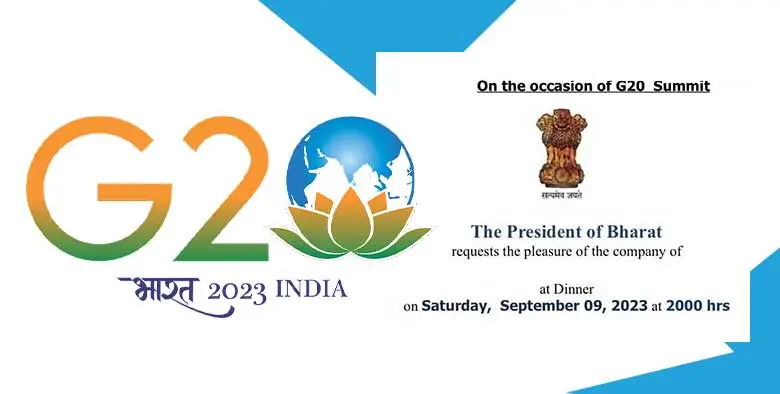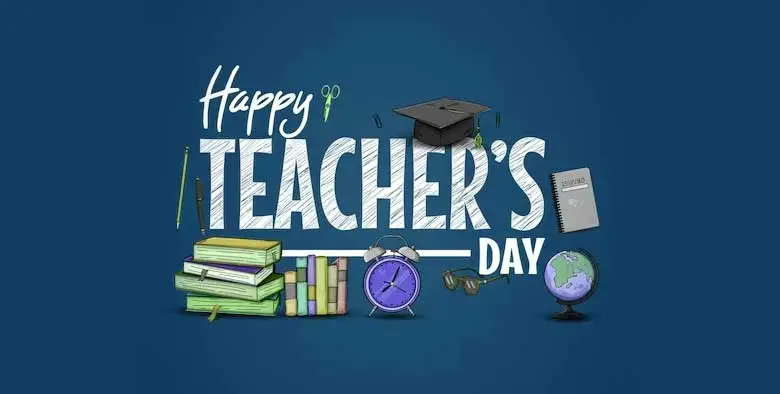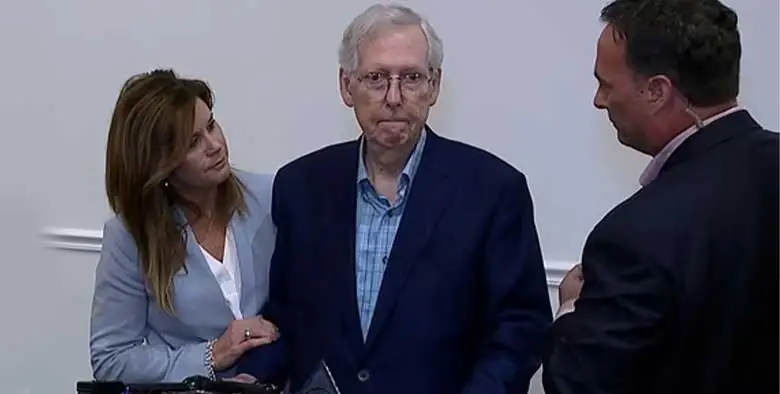- Know Everything About Nipah Virus, Which Is Back In Kerala Again
- Kevin Porter Jr Arrested On His Girlfriend’s Assault Charge
- Market Change Overnight - Know The 8 Things That Did It
- Who Are Alba Baptista And Chris Evans Married On The Weekend?
- Disrupted India vs Pakistan Asia Cup 2023 Match on Reserve Day
- 10 Common Foods That Contain No Calories or Are Very Low in Calories
- Men’s Styling Tips - Know the 9 Common Style Mistakes to Avoid
- Coco Gauff Beats Karoline Muchova and Reaches the US Open Final
- Danny Masterson Gets Life Sentence of 30 Years for Two Rapes
- Experience A Splendid Vacation in Kashmir with These 15 Gorgeous Sights
- India
- Saturday , July 27, 2024
- Last Published Sep 12, 2023, 6:48:32 PM
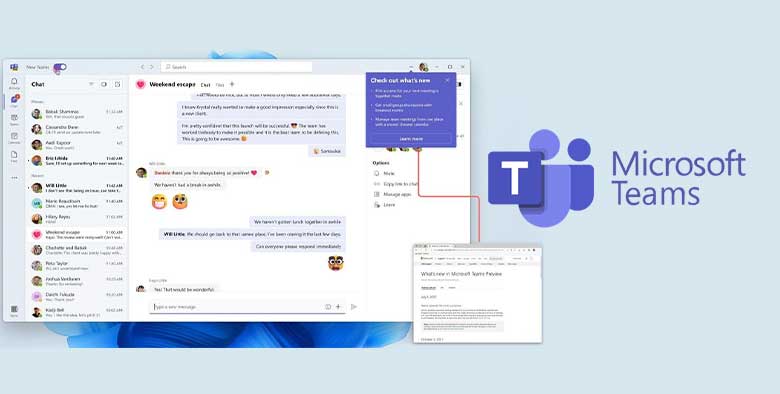
Microsoft Teams - Everything You Must Know About It
As a cloud-based team collaboration tool, Microsoft Teams is a part of the Microsoft Office 365 and Microsoft 365 suite of applications. It is a separate application in the European Union. In its core capabilities, it allows businesses to have business calling, messaging, file sharing, and video meetings through a single application. As a core cloud-based unified communications offering, Microsoft Teams competes with Google Workspace, Cisco Webex, and Slack.
Launched in 2017, Microsoft Teams experienced a significant leap in its user numbers during the Covid-19 Pandemic. Its number of daily users rose to 75 million in April 2020 from 44 million in March 2020. It makes local as well as remote workers able to communicate and collaborate with each other in real-time across different devices such as mobiles, laptops, and desktops. Further, it integrates with other business applications of Microsoft like PowerPoint, Exchange, and SharePoint.
Why Should You Use Microsoft Teams?
In your search for why to use Microsoft Teams, you can come across several reasons. Here are five most common reasons for why you should use Microsoft Teams:1. It is a highly popular cloud-based collaborative and communicative software tool. After three years of its launch, it had only 44 million daily users in March 2020 that grew to 75 million daily users in April 2020. At present as per a February 2023 report, it has more than 280 million daily users across the world. So, it is essential for you to know how to use Microsoft Teams for your study, business, or personal life.
2. It eliminates the use of emails. Along with Trello, Google Meet, Slack, and allied collaborative platforms, it will help you lower the number of emails your team or organization generates.
3. As an all-in-one workspace, Microsoft Teams can help you do more things apart from channels, chats, video calls, file sharing. By integrating it with the 3rd-party apps, you do not need to change your tabs to do certain things.
4. Microsoft Teams holds a respectable place when it comes to your privacy and security. Through its two-factor authentication, data encryption, and single sign-on, it enforces security.
5. It is highly intuitive in nature. Anyone with or without technical knowledge can easily use this software tool after comprehending its basics. As a new user, you can go through GoSkills Microsoft Teams Training.
Key Features of Microsoft Teams
As a part of Office 365 and Microsoft 365, or a single suit, Microsoft Teams is a team collaboration hub. It has several noteworthy features that help employees of different departments or a team collaborate and communicate with each other. Here are some significant features of Microsoft Teams:• Messaging Chat - As a chat-based collaborative workspace, it allows users to have personal as well as group chatting with constant and threaded conversations. You, a user, can elevate your one-to-one or group chat to a video or voice call. It has incorporation features of GIFs (Graphics Interchange Format) and emojis.
• Calling - With its cloud-based telephony features, it allows users to make voice calls. Its Phone System and Calling Plan allows users to receive, make, and transfer calls from and to mobile phones and landlines on the PSTN (public switched telephone network).
• Video Meetings - Apart from voice calls and chats, users can organize virtual meetings with Microsoft Teams. It helps a lot to remote workers, freelancers, and work from home employees. Microsoft Teams has some key video conferencing features like meeting recording, personalized virtual backgrounds, whiteboard, transcription, and breakout rooms.
• Screen Sharing - It allows its users to share their screens with files in real-time or during voice or video calls.
• Calendar - Like Microsoft Outlook email, Microsoft Teams has an extensive calendaring feature to help users track their meetings, workweek, and daily appointments.
• File Sharing - As a document management feature, remote workers can easily store, edit, and share files as per their needs.
• Webinars - Microsoft Teams facilitates its users to have interactive webinars and meetings with up to 1 000 participants. The host has control over chat, video, and audio by enabling or disabling attendees for the same. As of 2022, it allows users to broadcast a show to 10 000 people.
• External Collaboration - With a guest access feature, this tool allows users to invite people outside of their organization to join internal meetings, messaging, and file sharing.
Pros and Cons of Microsoft Teams
As a collaborative and communicative tool, Microsoft Teams has some pros and cons that common users should be aware of. Here are some pros of Microsoft Teams:• A single place for the integration of all tools
• No additional cost for Microsoft 365 or Office 365
• Useful chat addition
• Seamless experience for collaboration, file searches, and backup
• Helpful bots
Apart from pros, Microsoft Teams has some cons. The cons are as follows:
• Many similar tools
• Unnecessary consumption of storage space
• Lack of notifications
• A limited number of channels
Microsoft Teams Integrations with Other Apps
Microsoft Teams has easy integration features. Due to which, a user can easily integrate it with other similar or distinguished applications. Here are some applications that Microsoft Teams integrates with:• Microsoft 365 suits
• Office 365 suits
• Excel
• OneDrive
• PowerPoint
• Word
• SharePoint
• Box
• Cisco Webex
• Zoom
Microsoft Teams works well on MacOS, Android, iOS, and Windows systems and devices. It is easily accessible through Mozilla Firefox, Chrome, Microsoft Edge, and Safari web browsers. You may face some difficulties in using Microsoft Teams through Safari and Firefox web browsers.